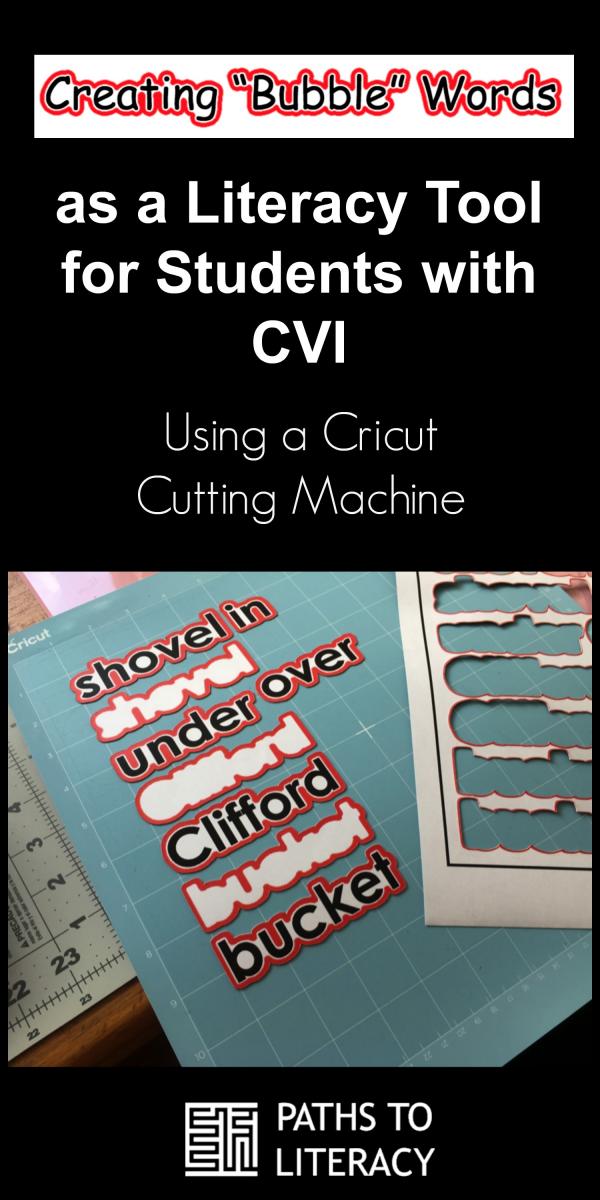The Dr. Lora L. Tyson Education Curriculum Resource Center has one Circut Maker and a variety of associate tools available for use. This machine can cut a wide variety of materials from tissue paper to balsa wood. Users must provide their own supplies.
Using the Cricut Maker
You must use your own laptop, computer, or phone to create your design and connect to the Cricut.
No laptop or other device? Email us at library@noctrl.edu for assistance.
Before heading to Oesterle to use the Cricut Maker:
- Download Design Space and make an account. This is the required software to cut/print with the Cricut.
- Create your design! We recommend having your design ready to go before visiting the Curriculum Resource Center.
- If you haven't used a Cricut before, check out the tutorials and videos in the "Getting Started" section of this page.
- Gather your supplies. The library does not offer paper, vinyl, or other materials. Be sure to review which tools we have to ensure we have what you need!
Keep in mind that the Cricut, like our other production center equipment, is a self-service station. Oesterle Library staff may offer assistance with getting the Cricut set up for cutting/printing, adjusting mats, changing blades, and troubleshooting, but we are unable to offer assistance with project creation.
Available Tools
The Cricut Maker is pre-loaded with Cricut's standard, premium fine-point blade. This blade is designed to cut light- to mid-weight materials such as cardstock, vinyl, iron-on, poster board, and lightweight fabrics.
Other tools are available at the Circulation Desk, and should be returned to the desk when you are finished using the machine.
 Assorted Tools
Assorted Tools
This set of tools includes a weeder, piercing tool, scissors, spatula, tweezers, and a scraper. Weeder is used to remove small pieces of material. Piercing tool is used to pierce and lift or place cuts. Spatula is used to lift materials off the mat. Scraper is used to remove scraps and debris to prolong the life of the cutting mats.
 Engraving Tip
Engraving Tip
Works with flat, soft metals, leather, acrylic, plastic, anodized or sublimated aluminum, and more.
 Fine Point Pen Set
Fine Point Pen Set
30 water-based fine point (0.4) pens in Black, Red, Blue, Green, Yellow, Sour Apple, Candy Corn, Blueberry, Candy Crystal, Very Berry, Cactus Pink, Bluebonnet, Lavender, Honeysuckle, Sage, Armadillo, Geode, Brick, Adobe Clay, Moccasin, Jade, Gemstone Blue, Wine, Pink Crystal, Coral, Turquoise, Tawny, Light Green, Light Turquoise, Magenta.
 Knife Blade
Knife Blade
Used for thicker and denser materials such as balsa wood, leather, matboard, and chipboard.
 Machine Mats
Machine Mats
Use the LightGrip Mat for standard paper, light cardstock, and vellum; StandardGrip for heavy cardstock, iron-on, and vinyl; StrongGrip for specialty cardstock, matboard, backed fabric, and more; FabricGrip for most fabrics, including cotton, polyester, denim, felt, and canvas.
 Scoring Stylus
Scoring Stylus
Scores fold lines for cards, envelopes, boxes, and other 3D projects.
Project Ideass
-
Easy STEM Projects To Make With Cricut (Liz on Call)
 This online article includes directions and resource links for several STEM related crafts and activities, including a wooden tower math game and kaleidoscope.
This online article includes directions and resource links for several STEM related crafts and activities, including a wooden tower math game and kaleidoscope. -
Using a Cricut in the Classroom ( The KinderHearted Classroom)
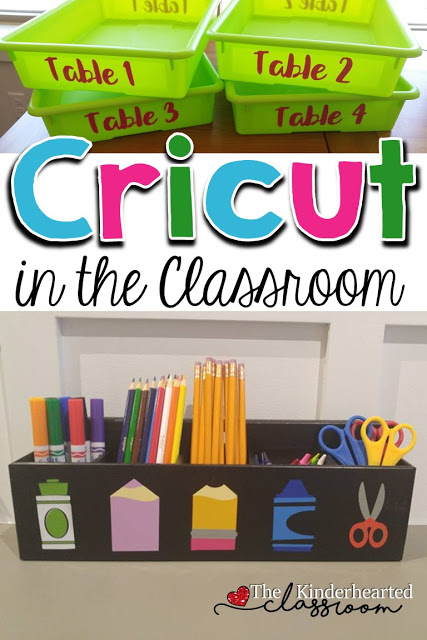 This online article contains tips for using the Cricut for classroom organization, bulletin boards, and more.
This online article contains tips for using the Cricut for classroom organization, bulletin boards, and more. -
Learn the Internal Organs Felt Board (Michaels)
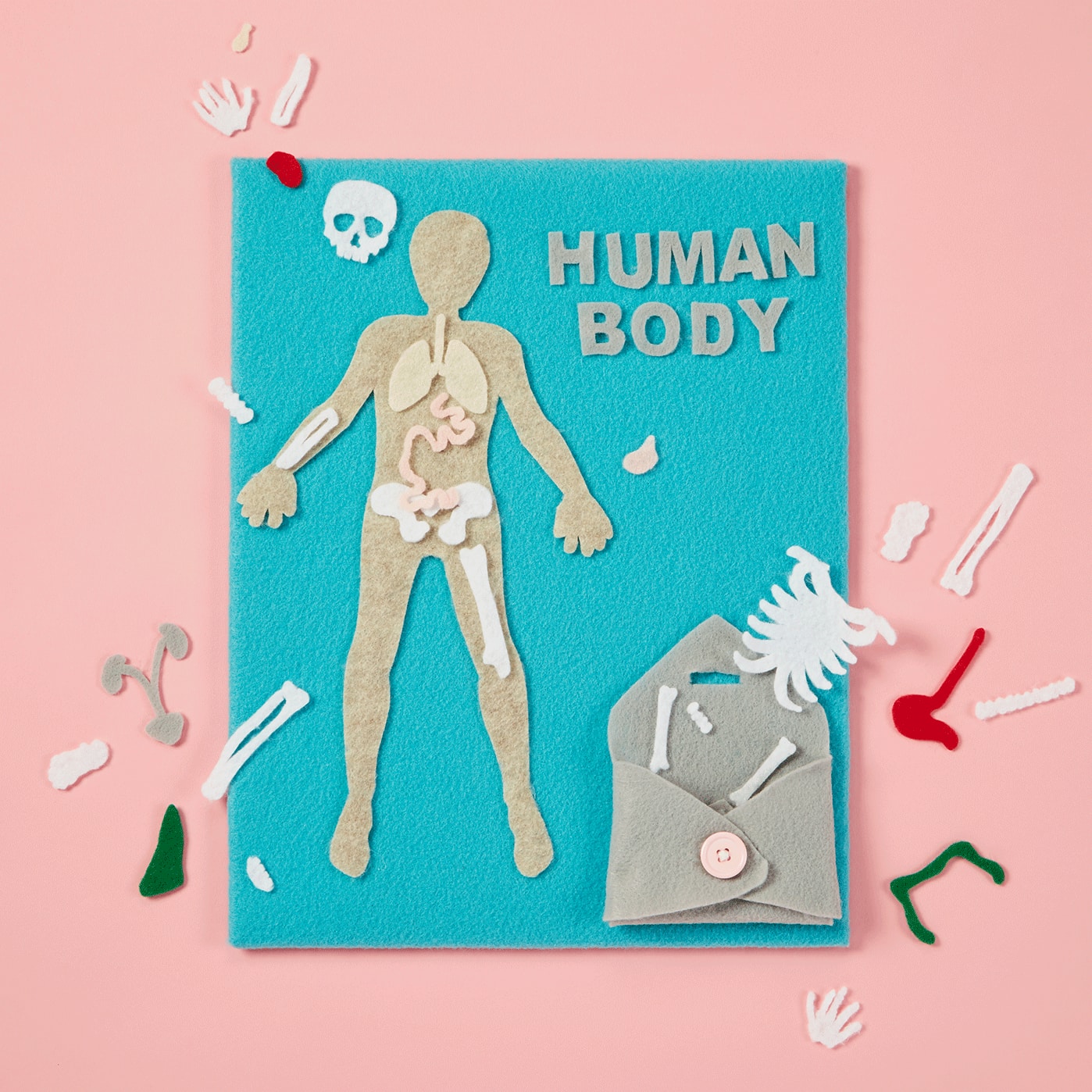 Includes a link to the Cricut Design Space design as well as step-by-step directions for creating an internal organ felt board.
Includes a link to the Cricut Design Space design as well as step-by-step directions for creating an internal organ felt board. -
Sceince Diagrams (HandsOnSchoolHouse)
 SVGs from online retailers on Etsy, Teachers Pay Teachers, or similar sites can be inspiration or ready-made projects. This Etsy seller overs downloadable designs for science diagrams.
SVGs from online retailers on Etsy, Teachers Pay Teachers, or similar sites can be inspiration or ready-made projects. This Etsy seller overs downloadable designs for science diagrams.